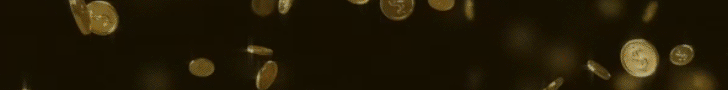A new internet is germinating in the form of web 3.0 which is all about reading, writing, and owning. While web 2.0 saw the rise of tech giants such as Google and Facebook, who are centralized, web 3.0 promises a decentralized internet where creators can own a piece of their community.
Kas yra MetaMask?
MetaMask is a bridge between web 2.0 and web 3.0. MetaMask is essentially a software platform that allows you to store, buy, and sell digital assets such as NFTs and cryptocurrencies. It also allows a user to connect to any other platform built on top of the Ethereum blockchain.
Consensys Software Inc. created MetaMask intending to help a user to interact with different dApps, smart contracts, and DeFi applications using the traditional internet browsers such as Chrome and Firefox. MetaMask can also be used on mobile phones.
MetaMask has emerged as the most popular hot wallet among crypto enthusiasts and has over 21 million active monthly users as of January 2022.
Why is MetaMask so popular?
One of the main reasons why MetaMask is so popular among its users is its interoperability. MetaMask is interoperable with virtually all Ethereum-based platforms and it allows its users to connect with more than 3700 dApps.
Another reason why Metamask is so popular among its users it that it is a hot wallet that is very convenient to use and thus its users can move their crypto assets at will anytime they want.
Installing MetaMask to your browser or mobile
MetaMask is very easy to install and get started. If this is your first time delving into the world of cryptocurrencies you will need to find a wallet that can store cryptocurrencies and NFTs and MetaMask is ideal for this.
- To install MetaMask to your web browser all you need to do is download the MetaMask wallet from its official website. Once you visit the official website of MetaMask you will find a button that says download on the top right corner.
- When you click the download button you will be presented with three options. Here you can choose a browser, android, or iOS depending on your need. If you want to use MetaMask on your laptop or pc you will choose the browser and if you want to use MetaMask on your mobile you will choose iOS or Android. Once you’ve chosen your preferred option you will click the button below which says install MetaMask.
- If you want to use MetaMask in your browser you will need to navigate to the extension icon on your browser after you have installed MetaMask. You will find this extension icon on the top right corner of your web browser. Click this extension icon and you will again be presented with two options.
- If you are already a user of the MetaMask wallet and want to import your wallet from another device to this current device then you need to click the “import wallet” button. If you want to set up your brand new MetaMask wallet, you need to click on the “create a wallet” button.
- Once you click on the “create a wallet” button you will be presented with a short disclaimer and once you are through with this you will be asked to create a password. It is vitally important that you write this password down on a piece of paper and keep it safe because you are going to need this password for all your future transactions.
- Once you are done with creating your password you will then be presented with a screen that outlines what a secret recovery phrase is and why you need to keep it safe. Your secret recovery phrase is a collection of 12 random words.
- You need to write these words down on a piece of paper in the order they are displayed in. If you ever lose your phone or laptop and want to access your MetaMask wallet then this secret recovery phrase is a must for you to have with you and thus you need to keep it safe.

How to add tokens to MetaMask
Now that you have set up your MetaMask wallet you will need to add tokens to your wallet to carry out your desired transactions. ETH comes added to your MetaMask wallet by default but every other ERC20 token needs to be added to your MetaMask wallet.
You may already recognize many ERC20 tokens such as Chainlink and Uniswap. These ERC20 tokens are standard protocols for smart contracts on Ethereum blockchains and thus you need to add them to your asset tab.
To add tokens to your MetaMask wallet, you need to visit the MetaMask account page. Once there, you need to click the assets tab. As soon as you click the assets tab, you will see a “add token” button below. You need to click on this button.
As you click the “add token” button, you will be presented with a search bar. On this search bar, you need to simply type the name of the token you want to add. Once you type in the name, you will see your desired token in the list. Simply choose this token and click the next button below. Your token will be added to your wallet.
Adding tokens the classic way
If you are not able to find your ERC20 token in the search bar of the asset tab that does not mean that you cannot add your desired token to your MetaMask wallet. There is another way.
After you click the add token button we talked about above, you will see the search option, and next to it a custom token option. If you want to add an ERC20 token that is not displayed in the search bar then you need to this token’s token contract address and paste it into the custom token tab.

You can find any token’s contract address in Etherscan, a block explorer. To find a token’s contract address just type etherscan.io/tokens on a different tab and you will find a list of specific contract addresses. Just search your token’s contract address here, copy it, and paste it into the custom token tab. Click the next button and your token will be added to your MetaMask wallet.
Is MetaMask Safe?
MetaMask is one of the safest hot wallets out there. With MetaMask, your confidential information such as passwords and secret recovery phrases is stored in your browser’s local data cache and not with a third party. Thus you own your crypto assets.
But it still is a hot wallet which means that it is connected to the internet at all times. Thus hackers are always on the lookout to find a way to get into your system and defraud you of your digital assets.
Crypto is a digital world and nothing is ever safe, but you can use your MetaMask wallet and also keep your digital assets safe by combining your MetaMask wallet with a cold wallet. This additional security might feel burdensome but it will go a long way in keeping your digital assets safe.
Pateiktame turinyje gali būti asmeninė autoriaus nuomonė ir jis priklauso nuo rinkos sąlygų. Prieš investuodami į kriptovaliutas, atlikite rinkos tyrimus. Autorius ar leidinys neprisiima jokios atsakomybės už jūsų asmeninius finansinius nuostolius.
Source: https://coingape.com/how-to-add-altcoins-to-your-metamask-wallet/